Dear colleagues,
On 20th of October release deployment went fine and is now over!
The version 5.5 of our PLM platform is now available.
The main new features of this release are:
PLM Desktop duplicate windows
The issue causing duplicate PLM Desktop windows to appear when re-logging in after a session expiration has been resolved.
Users are now redirected to the initial PLM Desktop, preventing multiple PLM Desktop windows from being opened simultaneously.
Copy paste break links
The copy paste break links functionality in CATIA is now correctly working and the following error no longer appears:
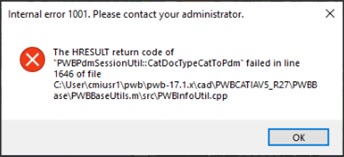
Note, minor regression in CATIA has been introduced:
If both a 3D and 2D CAD Documents are opened in a CATIA session, when initiating the duplication from the 2D, the connector does not invite users to also duplicate the related 3D. This will have to be done manually and will be fixed shortly.
This release also features a long list of bug fixes which you can find in the full release notes available here.
Important:
After the deployment of the PLM, you may receive a message prompting you to refresh the page.
This action is necessary to use the updated PLM, please do not delay it.
Before using this new version of the PLM platform with a CAD tool:
• Perform all pending updates in CMF.
PLM Desktop: for ALL - Install package: CERN - PLM Desktop v5.5.0
CATIA Connector: for CATIA USERS - Install package: T-Systems - PWB 17.1.16 - PLM Desktop
Please report any potential issue to plm-support@cern.ch and we’ll provide you with immediate support.
Best regards,
The PLM service team